As someone deeply fascinated with the limitless world of data available online, I've always been intrigued by the potential insights that could be extracted from various platforms. Among them, Pinterest stands out as a goldmine due to its rich visual content and extensive categorization. So, imagine my excitement when I discovered a method to scrape Pinterest efficiently using ScrapingBee, bypassing the challenge of infinite scrolling that many face when gathering data from dynamic websites.
A Dive into Infinite Scrolling
Infinite scrolling is an intriguing web design technique seen on many popular platforms, including Pinterest. It continuously loads content as the user scrolls down, creating an endless page effect. This can be fantastic for user engagement but poses a challenge for data extraction.
Today, I'll guide you through how to tackle this challenge using Puppeteer, a powerful tool that automates browser tasks.
Getting Our Tools Ready
First things first, let's set up our workspace. You'll need:
- Basic knowledge of ES6 JavaScript.
- Understanding of promises and async/await.
- Node.js installed on your machine.
With these prerequisites out of the way, let's jump into action.
Why Puppeteer?
Puppeteer stands out because it simulates a real user browsing experience. It can scroll through pages, interact with elements, and much more, all while being headless (i.e., without a graphical user interface). This ability is crucial for scraping sites with infinite scrolling, as it allows us to programmatically emulate scrolling behavior to load and then scrape the content.
Here’s a quick guide to get started:
mkdir pinterest-scraper
cd pinterest-scraper
npm install --save puppeteer
This will install Puppeteer along with a compatible version of Chromium.
Crafting Our Scrapper
I proceeded to write a script that would automate scrolling through a Pinterest page and collect data. Here's the essence of what the script does:
- Initializes Puppeteer and opens a new page.
- Navigates to the target Pinterest page.
- Scrolls through the page to trigger the loading of additional content.
- Collects the desired data from the loaded content.
- Saves the data and closes the browser.
Here's a snippet to illustrate the scrolling and data extraction part:
async function scrapeData(page, extractData, targetItemCount, scrollDelay = 800) {
let items = [];
try {
let previousHeight;
while (items.length < targetItemCount) {
items = await page.evaluate(extractData);
previousHeight = await page.evaluate('document.body.scrollHeight');
await page.evaluate('window.scrollTo(0, document.body.scrollHeight)');
await page.waitForFunction(`document.body.scrollHeight > ${previousHeight}`);
await page.waitForTimeout(scrollDelay);
}
} catch(e) { }
return items;
}
This loop keeps scrolling and extracting data until we've gathered our target number of items.
The Rewarding Conclusion
After executing the script with node pinterest-scraper.js, I could see the gathering of diverse and rich content from Pinterest, saved neatly in a text file. It was exhilarating to bypass the infinite scroll effectively and reach the data that, at one point, seemed impossible to scrape.
A Reflective Conclusion
This journey into scraping Pinterest using Puppeteer and ScrapingBee reminds us of the power of modern web scraping tools. It demonstrates not just the technical capability to extract large volumes of data but also the insight, creativity, and problem-solving skills involved in such endeavors.
For those embarking on this path, remember that the world of data scraping is vast and filled with potential. Tools like Puppeteer open up new avenues for exploration, enabling us to capture and utilize data in innovative ways.
As we continue to navigate through this data-centric era, let this experience serve as inspiration to dive deeper, explore further, and uncover the hidden treasures within the data-laden web.
Happy scraping!
Note: Ensure compliance with Pinterest's Terms of Service and applicable laws regarding web scraping and data privacy.
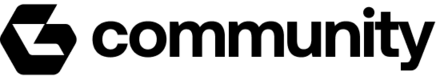



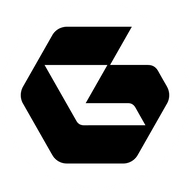
Top comments (0)