Scraping data from Walmart's vast online catalog can provide valuable insights for market researchers, competitors, and enthusiasts alike. As someone who has navigated the complexities of extracting structured information from various web resources, I've grown to appreciate the utilities that simplify this task. Among these, pre-built Walmart scraping templates stand out as a boon for both novice and experienced data miners. Today, I'm excited to share insights into how these templates can revolutionize your data collection efforts from Walmart and guide you through using them effectively.
Introduction to Walmart Scraping Templates
The digital age has blessed us with an abundance of data readily available on the internet. However, distilling this data into a usable format often poses a significant challenge. Walmart, one of the largest retail corporations globally, hosts a plethora of product information, reviews, and pricing data on their online platform. This is where pre-built scraping templates come into play. These templates are expertly designed to navigate Walmart's website structure, capturing the essential elements of data without requiring you to start from scratch.
The Advantage of Pre-built Templates
Navigating Walmart's vast online presence manually to extract data is akin to searching for a needle in a haystack. Pre-built templates automate this process, allowing you to focus on analyzing the data rather than collecting it. They are specifically designed to understand Walmart's layout, ensuring that pertinent information is captured accurately and efficiently.
Finding the Right Template
Several web scraping platforms offer these miraculous templates, each with its unique features and capabilities. Here are some of the most prominent options available:
Octoparse: This user-friendly, no-code tool comes with ready-to-use templates for scraping Walmart, simplifying the collection of product details, pricing, reviews, and more.
ParseHub: ParseHub offers a visual setup for your scraping projects. Though it might not have a dedicated Walmart template, its intuitive interface makes it easy to configure one.
WebHarvy: Known for its point-and-click interface, WebHarvy allows for effortless scraping of text, images, URLs, and emails from Walmart's site, sometimes even without the need to configure anything.
Apify: On the Apify platform, you can find community-created Walmart scrapers or use their SDK to develop your own, offering a blend of simplicity and customization.
Dataflow Kit: Tailor-made for specific scraping needs, Dataflow Kit's services might include Walmart data extraction tools that can be customized to suit any project.
DIY Scraping Script
For those who prefer a hands-on approach or need a solution tailored to unique requirements, scripting your scraper is a viable option. Here's a basic example in Python using requests and BeautifulSoup:
import requests
from bs4 import BeautifulSoup
url = 'https://www.walmart.com/ip/Example-Product-ID'
response = requests.get(url)
if response.status_code == 200:
soup = BeautifulSoup(response.content, 'html.parser')
product_title = soup.find('h1', {'class': 'prod-ProductTitle'}).get_text()
price = soup.find('span', {'class': 'price-group'}).get('aria-label')
print(f'Product Title: {product_title}')
print(f'Price: {price}')
else:
print('Failed to retrieve the webpage')
For JavaScript enthusiasts, the following Node.js script uses axios and cheerio:
const axios = require('axios');
const cheerio = require('cheerio');
const url = 'https://www.walmart.com/ip/Example-Product-ID';
axios.get(url)
.then(response => {
const $ = cheerio.load(response.data);
const productTitle = $('h1.prod-ProductTitle').text();
const price = $('span.price-group').attr('aria-label');
console.log(`Product Title: ${productTitle}`);
console.log(`Price: ${price}`);
})
.catch(error => {
console.error('Failed to retrieve the webpage');
});
Remember to install the required packages if you choose to go the JavaScript route:
npm install axios cheerio
Conclusion
In the vast ocean of data that is Walmart's online catalog, having the right tools to navigate and extract useful information is critical. Pre-built scraping templates offer a beacon of hope, significantly reducing the effort and time required to collect data. Whether you choose a template from a scraping platform or dive into scripting your own scraper with Python or JavaScript, the possibilities are endless. The key lies in selecting the approach that best fits your technical expertise and project requirements. Whichever path you choose, happy scraping!
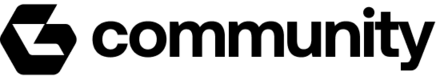



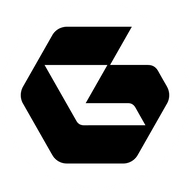
Top comments (0)