As someone deeply fascinated with the intricacies of data and how it's constantly shaping the digital landscape, I embarked on a journey to delve into the wealth of information available on LinkedIn—specifically, the job section. The goal was not just to explore the opportunities but to systematically gather this data using the power of web scraping. Today, I'm excited to share my experience on how I tackled scraping LinkedIn’s dynamically rendered job lists with nothing but cheerio in my arsenal. It turned out to be an interesting challenge, and I hope my insights and approach will prove valuable to fellow data enthusiasts and developers out there.
Understanding the Challenge
Initially, when I navigated to LinkedIn's jobs section through Chrome, I noticed the job listings were paginated. However, an interesting behavior emerged when I accessed the same link using Microsoft Edge. As I scrolled down, more jobs would load dynamically without the need for navigating through pages. This observation led me to believe that cheerio might be operating under the hood in a similar fashion to Microsoft Edge, albeit my speculation needed more probing.
Given this dynamic rendering of content, I was faced with the predicament of how to scrape not just the first page but all jobs that could be accessed by scrolling or through subsequent pages.
My Approach with Cheerio
Initial Steps and Code
Here's the initial block of code I used to scrape the first page of the job listings:
const LINKEDIN_JOBS_OBJ = await axios.get(
'https://www.linkedin.com/jobs/search/........');
const $ = cheerio.load(LINKEDIN_JOBS_OBJ.data);
const listItems = $('li div a');
listItems.each(function(idx, el) {
jobsArr.push($(el).text().replace(/\n/g, '').replace(/\s\s+/g, ' '));
});
With this code, I successfully gathered job listings from the first page. The challenge, however, was moving beyond this initial set of data to scrape jobs that are dynamically loaded as the user scrolls down or navigates through pagination.
Overcoming Dynamic Content Loading
It quickly became apparent that cheerio, while powerful, does not execute JavaScript. This means it can't inherently handle dynamically rendered content that relies on client-side scripting to load. So, I had to think outside the box.
While cheerio parses HTML delivered directly from the server, it lacks the capability to interact with a webpage as a browser does. Therefore, for dynamically loaded content or navigating through pages not directly accessible from the initial server response, a different approach is required.
Leveraging Puppeteer for Dynamic Content
To effectively scrape dynamically rendered content, I turned to Puppeteer—a Node library providing a high-level API to control Chrome or Chromium over the DevTools Protocol. Puppeteer enables navigation and interaction with web pages programmatically, mimicking human actions.
Here’s a simplified outline I followed, not actual code, focusing on Puppeteer's role in this scenario:
- Initialize Puppeteer to launch a browser instance.
- Navigate to the LinkedIn jobs section URL.
- Automatically scroll or navigate through pagination using Puppeteer's API, ensuring all dynamically loaded jobs are rendered in the browser context.
- Capture the loaded HTML.
- Use cheerio to parse the HTML and extract job listings.
Conclusion: A Fusion of Tools for Comprehensive Scraping
Navigating through the intricacies of scraping LinkedIn's dynamically loaded job listings has been a journey of trial, error, and eventual success. By combining cheerio's efficient HTML parsing capabilities with Puppeteer's dynamic content loading prowess, I was able to devise a methodology that adeptly circumvents the limitations of scraping purely static content.
While this experience brought with it a fair share of challenges, it underscored a vital lesson: In the constantly evolving landscape of web development and data scraping, flexibility and the willingness to leverage a combination of tools can pave the way for achieving complex objectives.
For fellow data enthusiasts venturing into similar territories, I hope this narrative sheds light on not just the nuances of scraping dynamic web content, but also the importance of adaptability and the powerful outcomes of merging different technologies to fulfill your data extraction needs.
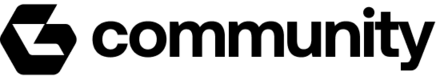



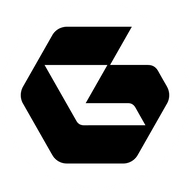
Top comments (0)