In today's digitally driven era, the importance of LinkedIn as a professional networking platform cannot be overstated. Whether it's for finding the next golden opportunity, connecting with industry leaders, or marketing your latest product, LinkedIn stands as the go-to platform for professionals around the globe. One of the challenges, however, is efficiently extracting valuable data from LinkedIn posts—data that could be pivotal for market research, job hunting, or lead generation. This is where the magic of Phantom Scraper comes in—a tool that elegantly simplifies this process. Allow me to guide you through the intricacies of using Phantom Scraper to effortlessly mine the gold hidden within LinkedIn posts.
Getting Started with Phantom Scraper
Phantom Scraper, a tool of choice for many, brilliantly bridges the gap between you and the vast sea of data available on LinkedIn. However, before we dive into the how-to, it's vital to understand the legal and ethical guidelines surrounding data scraping. Always ensure you're in compliance with LinkedIn's policies and respect user privacy.
Step-by-Step Guide to Scraping LinkedIn Posts
Step 1: Setting Up Your Phantom Scraper Account
The first step is getting yourself set up with a Phantom Scraper account. Navigate to their website, sign up, and voila, you're halfway through the gateway to data heaven.
Step 2: Choosing the Right Phantom
Once you're in, the next step involves selecting the LinkedIn Post Scraper from the list of available Phantoms. This Phantom is specially designed to navigate through LinkedIn's intricate web of posts efficiently.
Step 3: Configuring Your Scraper
Configuring your Phantom involves a bit of precision. You'll need to specify the URLs of the LinkedIn posts you're interested in scraping. Depending on your project, you can opt to scrape posts from specific profiles, or go broader by targeting hashtags or topics.
Advanced Tips and Tricks
To truly harness the power of Phantom Scraper, delve into its advanced settings. Here, you can specify the depth of scraping—whether you're just after the post's content or also wish to extract comments and likes. Tailoring these settings can significantly enhance the quality and relevance of the data you collect.
The Ethical Side of Scraping
As thrilling as data extraction sounds, it's crucial to tread this path with ethics in mind. Always ensure that your scraping activities are transparent and respectful of LinkedIn users' privacy. It's not just about staying within legal boundaries; it's about fostering a respectful and professional online community.
Conclusion
In a nutshell, Phantom Scraper stands as an invaluable ally in navigating the dense forest that is LinkedIn's data ecosystem. By following the steps outlined above, you're well on your way to unlocking insights that were previously buried under the surface. Whether you're a marketer, recruiter, or researcher, the ability to efficiently scrape LinkedIn posts opens up a world of opportunities. However, always remember the golden rule of data scraping: respect user privacy and operate within the legal frameworks. Here's to making your LinkedIn data scraping journey both successful and ethical!
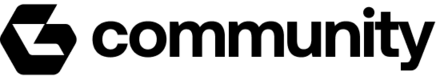



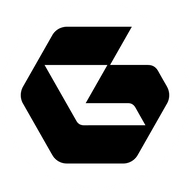
Top comments (0)