I recently embarked on a journey to simplify the tedious task of job market analysis by extracting valuable job listings data from indeed.com, all without writing a single line of code. Given the rapid pace at which job openings appear and disappear and the vast amount of data available online, keeping tabs on the ever-evolving job market seemed like a Herculean task. But then, I found a solution that was not only efficient but also incredibly user-friendly: scraping indeed.com using a no-code platform. In this article, I want to share with you the step-by-step process I followed, making it possible for anyone, regardless of their technical ability, to harness the power of web scraping.
The Rising Need for Job Scraping
In a world where the job market is as dynamic as ever, staying updated with the latest job postings, company profiles, and job descriptions is paramount. As someone deeply entrenched in this industry, I can't stress enough the advantages of having access to such data. It's not just about filling positions; it's about understanding the trends, the demands, and the shifts in the market. Hence, scraping indeed.com became my go-to method to acquire this invaluable data efficiently.
Step-by-Step Guide to Scraping Indeed.com Without Coding
Getting Started with WebAutomation.io
My first step was to sign up for a free trial on webautomation.io. This platform promised a no-code solution to my web scraping needs, and it didn't disappoint.
Locating the Indeed Scraper
Once logged in, I navigated to the "Get started wizard" and simply searched for the "Indeed Scraper" tool. Activating this tool felt like unlocking a treasure trove of data waiting to be discovered.
Crafting the Perfect Search Query on Indeed
Next, I opened indeed.com and typed in a highly specific search query. For instance, "Software Engineer in Pittsburgh, PA". After the results loaded, I copied the URL from the address bar. The precision in your search query here is crucial to fetch exactly what you need without wasting resources on irrelevant data.
Configuring the Indeed Scraper
Back on webautomation.io, I pasted my carefully crafted URL into the tool. I appreciated the flexibility it offered, allowing me to set the maximum number of rows to extract. This feature ensured I didn't drown in excessive data but instead focused on what's relevant to my analysis.
Running the Extraction
With everything set, I hit the "Run now" button. Watching the tool work its magic was like observing a seasoned miner digging for gold. The extraction process could take some time, but the wait was always worth it.
Accessing the Data
Upon completion, the platform offered several options to download the data, including CSV, JSON, and XLSX formats. I usually opted for CSV for its compatibility with various data analysis tools.
Analyzing the Data
Opening the CSV file in Microsoft Excel, I was greeted with a neatly organized dataset ready for analysis. The information extracted not only fueled my research but also bolstered the strategic planning of recruitment processes.
The Untapped Benefits of Scraping Indeed.com
The advantages of scraping indeed.com are manifold. It keeps you a step ahead in the fast-paced job market, ensuring you have the most current data at your disposal. It organizes this vast information in a manageable format, saving you from the drudgery of manual data collection. Most importantly, it arms you with knowledge to make informed decisions swiftly.
Conclusion
As someone who ventured into the no-code world with some skepticism, I was pleasantly surprised by how straightforward and rewarding the experience of scraping indeed.com was. The journey from a tentative start to having a rich dataset at my disposal exemplified the power of modern web scraping tools. For businesses and analysts keen on staying ahead in the job market maze, leveraging such no-code solutions is not just convenient; it's a strategic necessity. The barrier to entry has never been lower, and the rewards, as I've found, are well worth the exploration.
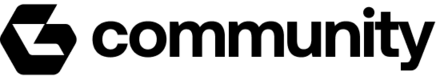


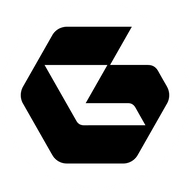
Top comments (0)