I recently delved into an intriguing way to automate the process of collecting comments from Facebook using Zapier, and the journey has been nothing short of revelatory. In this age of digital connections, understanding and interacting with your audience through social media is pivotal. Facebook, with its massive user base, stands as a goldmine for insights and engagement. However, manually tracking comments and interactions can be a daunting task. That's where Zapier comes into play, specifically through an integration called SocialScrape.
The Magic of Automation with Zapier
Zapier is a tool that creates automated workflows, known as Zaps, between different applications without the need for coding skills. It operates on a simple principle: when something happens in one app (the trigger), Zapier automatically makes something else happen in another app (the action). These automations can significantly streamline repetitive tasks, save time, and enhance productivity.
Why Gather Facebook Comments?
Gathering comments from your Facebook Groups can offer a wealth of information. It enables you to understand what your audience thinks about your content, products, or services. This feedback is crucial for improving your offerings and tailoring your strategies to better meet your audience's needs.
Setting Up Your Integration with SocialScrape
SocialScrape is an unofficial tool that facilitates scraping publicly available data from platforms like Instagram and TikTok. When paired with Facebook Groups through Zapier, it becomes a powerful asset in data collection and analysis. Here's how you can set up an integration to automate the process of scraping Facebook comments.
1. Choosing Your Trigger and Action
First, you select ‘Facebook Groups’ as the trigger app and ‘SocialScrape’ as the action app. In this scenario, the trigger could be set to when a new post is added to a group you manage. Consequently, the action would be scraping comments from this new post.
2. Configuring Your Trigger
You would navigate through the setup stages, ensuring you specify the exact Facebook Group and the type of posts for which you wish to scrape comments.
3. Defining Your Action
After setting your trigger, it’s time to configure SocialScrape to collect comments from the specified posts. You may need to input specific parameters such as the post ID or the type of data you wish to scrape (e.g., comments, likes).
The Outcome
Once your Zap is live, it autonomously monitors your Facebook Group for new posts. Upon detecting one, it triggers SocialScrape to collect comments, effectively automating what would otherwise be a manual and labor-intensive process.
A Leap Towards Efficient Engagement
This streamlined approach to gathering Facebook comments through Zapier not only saves valuable time but also opens up new possibilities for analyzing audience feedback. You can track trends, monitor sentiment, and respond promptly to your community, thereby fostering a deeper connection with your audience.
Wrapping Up
Leveraging tools like Zapier for social media engagement showcases the power of automation in today's digital ecosystem. It exemplifies how technology can be harnessed to enhance interactions, gather insights, and ultimately, drive growth by staying more connected with your audience.
Remember, the digital realm is vast and ever-evolving. Staying abreast of tools and techniques that can amplify your online presence is key. If you haven't explored the capabilities of Zapier, especially in tandem with platforms like SocialScrape, you might be missing out on leveraging your social media efforts to their fullest potential.
Automation, when done right, can transform the cumbersome task of data collection into a smooth, efficient process, leaving you more time to focus on what truly matters – engaging with your community and growing your brand.
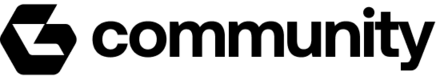


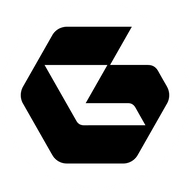
Top comments (0)