Scraping Reddit comments can be a vital tool for researchers, marketers, and enthusiasts who are interested in collecting data for analysis, sentiment analysis, or simply to keep a pulse on various topics. However, diving into data scraping can seem daunting at first. Fear not! Today, I'm going to walk you through a straightforward process on how to scrape Reddit comments using a tool called DataMiner. DataMiner is a powerful Chrome and Firefox extension that allows you to scrape data from web pages and import it into a spreadsheet easily.
Before diving in, it's essential to note that scraping data should always be done responsibly and ethically. Always check the terms of service for the website you are scraping, and ensure you are not violating any rules or laws.
Let's get started!
Step 1: Install DataMiner
The first step in scraping Reddit comments is to install DataMiner. DataMiner is available as an extension for both Chrome and Firefox browsers.
- Open your Chrome or Firefox browser.
- Go to the respective browser's web store or extension store.
- Search for "DataMiner."
- Find DataMiner in the search results and click "Add to browser" to install the extension.
Once installed, you will see the DataMiner icon in the toolbar of your browser, signaling that you're all set to start scraping.
Step 2: Set Up Reddit for Scraping
Before we start scraping, we need to prepare the Reddit page from which we want to scrape comments.
- Go to Reddit and navigate to the post whose comments you wish to scrape.
- It's essential to load all the comments you're interested in scraping. You may have to click on "load more comments" at the bottom of the page several times, depending on the post's popularity.
- Once all comments are loaded, ensure you're logged out of Reddit to optimize the page layout for scraping.
Step 3: Use DataMiner to Scrape Comments
- Click on the DataMiner icon in your browser's toolbar.
- DataMiner will open a pane on the right side of your screen. Click on "Recipe" at the top of this pane.
- In the Recipe pane, click on "Public Recipes" and search for a Reddit comments scraping recipe. DataMiner recipes are pre-made scraping templates created by the community.
- Choose a recipe that fits the data structure you see on your screen. There might be variations depending on how Reddit's layout changes over time, so select the most recent or the one that matches what you see.
- Once you've selected a recipe, click "Run" to start the scraping process. DataMiner will begin extracting the comments into a structured format.
Step 4: Export the Scraped Data
After DataMiner has finished scraping, it's time to export the data:
- In the DataMiner pane, click on "Data Preview" to review the scraped comments. Ensure that the data looks correct.
- Click on the "Export" button.
- Choose your preferred format for export. Usually, "CSV" or "Excel" works best for further analysis.
- Save the file to your computer.
Congratulations! You've successfully scraped Reddit comments using DataMiner. Now, you're equipped with the data needed for your project.
In Summary
By following these steps, you can easily scrape Reddit comments for any post:
- Install DataMiner on your browser.
- Set up Reddit by loading all comments from the post you're interested in.
- Use DataMiner to scrape the comments using an appropriate recipe.
- Export the scraped data to your computer.
Remember, the key to successful data scraping is respect for data privacy and adherence to platform guidelines. Happy scraping, and may your data insights be rich and rewarding!
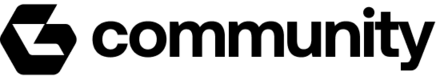


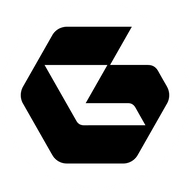
Top comments (0)